


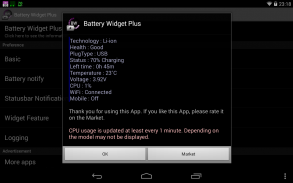






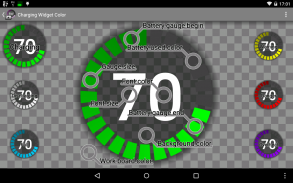
Battery Widget

Descrizione di Battery Widget
BatteryWidget mostra un livello esatto della batteria nella barra di stato, la salute, la temperatura, la tensione, l'utilizzo della CPU.
Cliccando widget di una volta installato, il widget mostra la temperatura e la tensione.
Fare doppio clic sulla schermata di Setup.
Inglese, francese, italiano, polacco, russo, olandese, ungherese, spagnolo, il sostegno cinese.
Caratteristica
1. Carica, Scarica, Attenzione, pericolo, allarme completo di ricarica.
2. Indicatore di stato della batteria sulle notifiche della barra di stato.
3. 1x1, 2x2 widget sotto forma di grafici a torta.
4. È possibile cambiare il colore, la dimensione e la posizione del widget.
5. Temperatura, tensione, la durata della batteria, la carica, lo stato di registrazione dello schermo.
Versione Plus solo
6. Supporta le ulteriori icone della barra di stato.
7. Widget risoluzione.
8. Wi-Fi, Mobile, l'utilizzo della CPU registrazione.
9. Mostra il tempo stimato per la carica o la scarica.
10. Allarme di surriscaldamento.
11. La carica completa impostazione del livello di allarme.
Come installare il widget:
Android 2.3 o inferiore: premere a lungo in uno spazio vuoto sul vostro homescreen, Fare clic sul menu widget di fare clic sul widget che si desidera installare.
Android 3.0: Fare clic su nell'angolo superiore destro della schermata principale, fare clic sul menu offerto quindi trascinare sul widget che si desidera installare.
Android 4.0 o in ritardo: Nella schermata della lista app, Fare clic sul menu widget quindi trascinare sul widget che si desidera installare.
(English)
BatteryWidget shows an exact battery level on the status bar, health, temperature, voltage, CPU usage.
Clicking once installed widget, the widget shows the temperature and voltage.
Double-click the Setup screen appears.
English, French, Italian, Polish, Russian, Dutch, Hungarian, Spanish, Chinese support.
Feature
1. Charge, Discharge, Warning, Danger, Full charging alarm.
2. Battery status indicator on the status bar notifications.
3. 1x1, 2x2 widgets in the form of pie charts.
4. It is possible to change the color, size and position of the widget.
5. Temperature, voltage, battery life, charging, screen status logging.
Plus version only
6. Supports the additional status bar icons.
7. Widget resolution.
8. Wi-Fi, Mobile, CPU usage logging.
9. Show the estimated time for charging or discharging.
10. Overheat alarm.
11. Full charge alarm level setting.
How To install the widget:
Android 2.3 or less : Long press on any empty space on your homescreen, Click on the widget menu then click on the widget you want to install.
Android 3.0 : Click on the upper right corner of the homescreen, Click on the widget menu then drag on the widget you want to install.
Android 4.0 or late : In the app list screen, Click on the widget menu then drag on the widget you want to install.
</div> <div class="show-more-end">

























